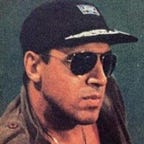Raindrop.io 5.0
Fast. Intuitive. Smart
Last major update of web apps happen many years ago, internally they aged really bad: slow, inflexible and hard to extend. They need complete refresh!
Today I’m very excited to launch what I have been working on for the past half of the year! Say hi for brand new Web, desktop app and browser extension 🖖
It contains many new features and improvements. This release is a part of big refactoring effort I started year ago. The goal is to make Raindrop absolutely reliable and easy to support in long term.
Please support us on ProductHunt:
Caching and optimizations
Now almost every interaction is instant, with significantly reduced load times and small memory footprint. No more drop of performance for users who have thousands and thousands of collections and bookmarks.
First visit can load little longer to cache everything in the background, but subsequent visits will load much faster.
Browser extension: better faster stronger
Plenty of improvements
- Creation of a bookmark now predictably fast, no more annoying delays
- Always correct title for new bookmark
- No more annoying suggested tags, now they subtle and out of main autocomplete area
- Prominent saved state
- Save from context menu is more intuitive and powerful
- New Omnibox keyword rd instead of r, to eliminate any conflicts with your usual google searches
- Sidebar panel support in Firefox
- All other improvements mentioned below
Unfortunately Safari extension is not ready yet. The new Safari 14 API have major issue that prevents me to port extension. I’m working on this with Apple support, hope to find solution soon.
Search as you type
Single search field to find 📁 collection, 🏷️ tag or a 🔖 bookmark. Just start typing, results will appear immediately.
Search inside of a collection now show results from nested collections too! Other results showed separately.
Filters now subtle and hidden by default. Just press Ctrl+F or ⌘+F to start searching, filters appear below. I think this is a change for the better to unclutter UI even more.
Flexible Sidebar
Resize sidebar if you need more space for collections. Or even hide it!
Maintenance of large collections list become easy. Now you can merge or remove multiple collections in seconds. Reorder is also improved, try to drag collection to new location, you will appreciate new fluid and fast animation.
Now it’s easy to create new collection in specific place. Just click + and creation form will appear above active collection. You can even drag it to another place.
Filters and tags now always at hand. Yep, now they located in sidebar alongside your collections.
Nested collections at glance
How difficult it can be to find bookmark inside of a nested collection? When you forgot in witch level it can be. Is in it?
No more! Just open collection, all of it children will be showed right away on the same screen. As I mentioned earlier search can find bookmarks inside of nested collections.
Smart autocomplete for tags
We split tags autocomplete into 3 groups: 🕑 recently used, 📁 in current collection and 🏷️ all other. Suggested tags no more disturb you, we moved them out of main tags list.
Overall experience with tags become a lot smoother.
More customizations
- Change what bookmark actions you want to have
- Change what to open on bookmark click
Other improvements, briefly
Bookmarks
- Support for multiline descriptions with line breaks
- «Select all» now actually select all bookmarks
- Near instant bulk operations
- Configurable thumbnail position (left/right edge)
- Each view mode configurable separately. Now you can leave only covers in Moodboard view for example
Collections
- Rename by double click
- Open all bookmarks in one click, right from collection context menu
Search
- «Duplicates» is now just a simple filter, so now you can find them even in specific collection
Tags
- Change sort order (by name/count)
Import
- Thanks to new import mode called “Only new” you can re-upload your import file multiple times, only new data will be imported, everything else will be untouched
- New mode «Start from scratch» — useful when you want to begin from scratch and remove all old data before new import
Preview panel
- Better web page preview
- More fonts
Files
- Reliable files uploads. Clear error message in case of failure
- Check used space in settings
Overal
- Fix counters in sidebar
- Log out from all devices
- Connect multiple social accounts
- Additional languages: Japan, Hindi and Chinese Traditional
- Automatic light/dark theme
- Account name in sidebar
- PWA support
- New logo :)
- New bookmarklet
Hope you like this update. I spend a lot of time and effort in this release. The changes I made in codebase now gives me more freedom to add new features or improve old one. So much more coming very soon, including of course mobile app update and new Safari extension.
Drop me an email if you have any issues or you have an idea what to change for better.
Incomplete yet
- View «apply for all» option
- Reorder bookmarks in Moodboard view